top of page
Number formatting
Using specific numbers formats will make your model easier to use, more user friendly and it will make it look better.
Excel modeling
1. Select the cell or range of cells where you want to apply a new format
2. Right click / Format Cells
3. Select a basic format that you want to customize
4. Go to Custom
5. Excel formating is written this way: Format for positive number;Format for negative number;Format for 0
6. Adjust the format as you wish: using " " you can add text either before or after the numbers, you can also specify what color should the number be displayed if it is positive or negative
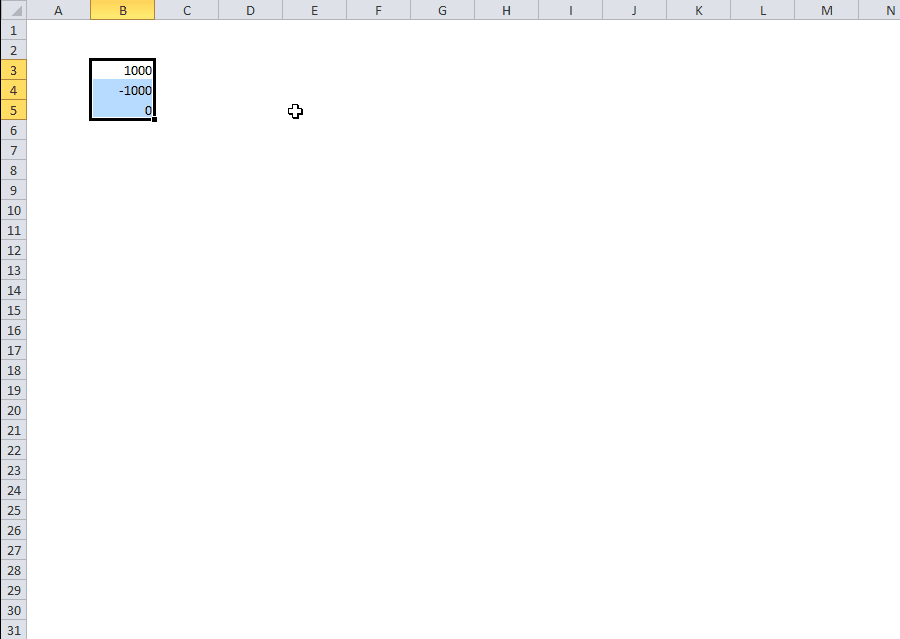
bottom of page